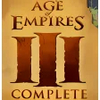Screensaver that is guaranteed to help relax you and prevent hot pixels simultaneously
Screensaver that is guaranteed to help relax you and prevent hot pixels simultaneously
Vote: (5 votes)
Program license: Free
Developer: Xiberpix
Version: 2.6
Works under: Windows
Vote:
Program license
(5 votes)
Free
Developer
Version
Xiberpix
2.6
Works under:
Windows
Pros
- Customizable water and reflection effects
- Options for different ripple and wave patterns
- Fine control over elements like wave size and transparency
- Support for common image and animation formats
- New updates expand the variety of effects
Cons
- Limited output video format options
- Potentially long rendering times
- User interface may feel dated for some
- Lacks comprehensive editing features outside of water effects
Enhance Images and Videos with Water-Reflective Effects
Sophisticated Water and Reflective Visuals
Sqirlz Water Reflections is adept at transforming static images and AVI videos with visually appealing water-like effects. The software stands out by allowing users to add detailed and customizable bodies of water, complete with the delicate nuances of natural ripples and reflections. It is an ideal solution for those looking to infuse photos or videos with an additional layer of creativity and sophistication.
Customizable Features and Effects
The level of control given to the user is noteworthy. Sqirlz Water Reflections enables the creation of pools of water of any shape, giving immediate artistic flexibility. Users can govern the character of their reflections through adjustable settings, such as wave size, perspective, and the transparency of the water. One can delve into the subtleties of the effects, altering ripple shapes, refining wave patterns, and even incorporating snowflake details for an added dimension.
Depth and Detail have been exquisitely catered for, with features to add concentric water circles, creating a dynamic, pulsating surface. Users can pursue a variety of looks, from tranquil ponds to rain-splattered surfaces, each harboring the potential for photo-realistic execution.
User Interface and Usability
Navigating through the various tools and settings can be a straightforward experience, making the software accessible to both novices and more experienced users. While the interface might not be the most modern in design, it possesses a functional layout where features are easily identified, ensuring a relatively smooth creative process.
Performance Considerations
A strong suit of Sqirlz Water Reflections is the impressive end results that can be achieved; however, this level of sophistication sometimes comes at the cost of rendering time. Users with less powerful hardware or those applying intricate effects onto high-resolution images may need to exercise patience as the software processes the visuals. This is a minor trade-off for the quality of the output.
Output Formats and Flexibility
When it comes to output options, the software supports a selection but is somewhat limited in scope compared to more comprehensive editing suites. Nevertheless, it offers adequate formats for most uses, allowing users to save animations as Adobe Flash files, animated GIFs, or AVI video clips. For images, support stretches across bitmap, JPEG, PNG, and TIFF file types.
Latest updates have expanded the effects library, with the addition of general rainfall patterns and enhanced reflecting areas that simulate the complex interplay of light on water surfaces.
Conclusion
Sqirlz Water Reflections might not be an all-encompassing video or image editing solution, but it is a specialist tool that excels in its niche category. For those dedicated to creating or enhancing water-based imagery with dynamic, realistic reflections, the software does a remarkable job. The rendering time and limited format support are small setbacks when considered against the highly professional outcomes possible with this tool.
Pros
- Customizable water and reflection effects
- Options for different ripple and wave patterns
- Fine control over elements like wave size and transparency
- Support for common image and animation formats
- New updates expand the variety of effects
Cons
- Limited output video format options
- Potentially long rendering times
- User interface may feel dated for some
- Lacks comprehensive editing features outside of water effects